1. Name
Fluxee
2. Version
v0.1.3
3. Downloads
Windows: https://github.com/davidramiro/fluxee/releases/download/v0.1.3/fluxee-v0.1.3.zip
Other OS: https://github.com/davidramiro/fluxee/archive/v0.1.3.zip
4. Function Brief
F.lux is a tool to darken your display in the evening and night for reducing strain on your eyes and get more natural sleep rhythms. With this tool you can set up a light scene with Yeelight smart lamps corresponding to your f.lux display temperature. Supports any number of lamps simultaneously.
5. Detailed description
- Enable LAN Control/developer mode on your lamps in the Yeelight app. Screenshots: [1], [2]
- Find out your lamp's IP addresses and put them into the config.ini file. Screenshots: [3], [4], [5]
- If you know your lamp's color temperature range you should set it in the config file aswell. If you don't know it, the script will use the widest range possible but you might get an error message. It will still work, though.
- In f.lux settings enter
http://127.0.0.1:8080/room_1in the bottom URL mask as shown here. - Either run
fluxee.pyorfluxee.exe
Keep in mind that your f.lux settings might not match your lamp's capabilities. For example, my Yeelight RGBW Bulb supports 1700K to 6500K, my Mi Desk Lamp only 2700K to 6500K. On default, f.lux ranges from 1900K to 6500K, its effectiveness may vary depending on your lamp. If you're very sensitive even 2700K might not be dim enough for you to achieve full melatonin secretion.
6. Open source
https://github.com/davidramiro/fluxee
7. Contact Developer
Website: https://davidjusto.com
E-Mail: mail@davidjusto.com

 Professionalism and luxury treatment is what you will receive when you choose to travel with Charter Jet One. Our team will provide you with seamless travel. When you travel private jet charter with Charter Jet One you can skip the hassles and headaches of commercial airline travel such as parking, layovers, lengthy check ins, security lines, and lost luggage. You will be able to travel luxuriously in the private jet of your choice. You can dine in elegance, conduct business, or simply relax if you choose. Running a little late? No worries. The aircraft leaves when you arrive! When traveling with Charter Jet One you will reduce travel time by flying directly into one of the thousand executive airports closest to your destination. You will arrive rested and ready for your business meeting or well-deserved vacation. Call Us today!
Professionalism and luxury treatment is what you will receive when you choose to travel with Charter Jet One. Our team will provide you with seamless travel. When you travel private jet charter with Charter Jet One you can skip the hassles and headaches of commercial airline travel such as parking, layovers, lengthy check ins, security lines, and lost luggage. You will be able to travel luxuriously in the private jet of your choice. You can dine in elegance, conduct business, or simply relax if you choose. Running a little late? No worries. The aircraft leaves when you arrive! When traveling with Charter Jet One you will reduce travel time by flying directly into one of the thousand executive airports closest to your destination. You will arrive rested and ready for your business meeting or well-deserved vacation. Call Us today! 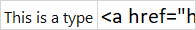 This is a type of deneme bonusu where players receive a small amount of bonus funds or free spins without having to make a deposit. It allows players to explore the platform and potentially win real money without risking any of their own funds.
This is a type of deneme bonusu where players receive a small amount of bonus funds or free spins without having to make a deposit. It allows players to explore the platform and potentially win real money without risking any of their own funds. 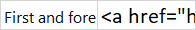 First and foremost, real-time NBA scores offer convenience. Gone are the days of waiting for the morning newspaper or the evening news to catch up on yesterday's games. With the advent of digital technologies and dedicated sports apps, fans can access live scores anytime, anywhere, with just a few taps on their smartphones or clicks on their computers.
First and foremost, real-time NBA scores offer convenience. Gone are the days of waiting for the morning newspaper or the evening news to catch up on yesterday's games. With the advent of digital technologies and dedicated sports apps, fans can access live scores anytime, anywhere, with just a few taps on their smartphones or clicks on their computers. 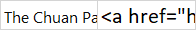 The Chuan Park epitomizes the perfect union of nature, recreation, and community. Whether seeking a peaceful retreat from the chaos of urban life or simply looking to commune with nature, visitors to The Chuan Park are sure to find tranquility, inspiration, and joy amidst its verdant landscapes and serene ambiance.
The Chuan Park epitomizes the perfect union of nature, recreation, and community. Whether seeking a peaceful retreat from the chaos of urban life or simply looking to commune with nature, visitors to The Chuan Park are sure to find tranquility, inspiration, and joy amidst its verdant landscapes and serene ambiance. 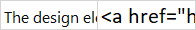 The design elements within the Meyer Blue Showflat are carefully curated to captivate the senses. From the exquisite marble flooring to the tastefully designed furnishings, every aspect exudes sophistication. The spacious living areas adorned with designer furniture create an ambiance of relaxation and indulgence.
The design elements within the Meyer Blue Showflat are carefully curated to captivate the senses. From the exquisite marble flooring to the tastefully designed furnishings, every aspect exudes sophistication. The spacious living areas adorned with designer furniture create an ambiance of relaxation and indulgence. 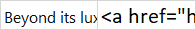 Beyond its luxurious offerings, the Emerald of Katong is also a testament to sustainability and eco-conscious design. With a focus on incorporating green technologies and sustainable practices, this development is committed to reducing its environmental footprint while providing residents with a healthier and more sustainable way of life.
Beyond its luxurious offerings, the Emerald of Katong is also a testament to sustainability and eco-conscious design. With a focus on incorporating green technologies and sustainable practices, this development is committed to reducing its environmental footprint while providing residents with a healthier and more sustainable way of life.  We are dedicated to furthering the success of others through leadership and collaboration! Surpassing expectations, where adequate just isn’t good enough, is our commitment to giving you phenomenal results every time.
We are dedicated to furthering the success of others through leadership and collaboration! Surpassing expectations, where adequate just isn’t good enough, is our commitment to giving you phenomenal results every time. 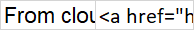 From cloud hosting and dedicated servers to different hosting solutions, our brands deliver the tools and support that business owners need to fuel their online presence and reach customers everywhere around the globe.
From cloud hosting and dedicated servers to different hosting solutions, our brands deliver the tools and support that business owners need to fuel their online presence and reach customers everywhere around the globe. 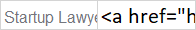 Startup Lawyer and Artificial Intelligence (AI) Attorney Andrew S. Bosin in New Jersey drafts SaaS, technology, software, and AI startup business contracts and licensing agreements for early-stage startup companies across the US. Please call 201-446-9643 for a free consultation.
Startup Lawyer and Artificial Intelligence (AI) Attorney Andrew S. Bosin in New Jersey drafts SaaS, technology, software, and AI startup business contracts and licensing agreements for early-stage startup companies across the US. Please call 201-446-9643 for a free consultation. 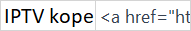 IPTV kopen? Kies voor WatchTivo IP TV voor toegang tot eindeloze entertainmentopties. Boek vandaag nog een IPTV proefabonnement.
IPTV kopen? Kies voor WatchTivo IP TV voor toegang tot eindeloze entertainmentopties. Boek vandaag nog een IPTV proefabonnement. 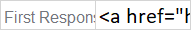 First Response Restoration is a top rated and reviewed water damage restoration and full restoration company with water damage, fire damage, mold removal services throughout West Virginia, Contact us at 2354b US-60, Culloden, WV 25510 Phone: (304) 562-7001
First Response Restoration is a top rated and reviewed water damage restoration and full restoration company with water damage, fire damage, mold removal services throughout West Virginia, Contact us at 2354b US-60, Culloden, WV 25510 Phone: (304) 562-7001 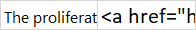 The proliferation of scams like the Eat-and-Run Line highlights the importance of vigilance and skepticism in today's interconnected world. By familiarizing yourself with the tactics used by fraudsters and implementing robust verification measures, you can better protect yourself and your business from falling prey to deception.
The proliferation of scams like the Eat-and-Run Line highlights the importance of vigilance and skepticism in today's interconnected world. By familiarizing yourself with the tactics used by fraudsters and implementing robust verification measures, you can better protect yourself and your business from falling prey to deception.  Stay curious with AsiaTrippin and transform your travel dreams into a stunning reality. Embrace the adventure, embrace the mystery, embrace Asia with us!
Stay curious with AsiaTrippin and transform your travel dreams into a stunning reality. Embrace the adventure, embrace the mystery, embrace Asia with us! 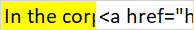 In the corporate world, customized uniforms can strengthen brand identity and foster a sense of unity among employees. By incorporating company logos, colors, and designs, uniforms become a visible representation of the organization, instilling confidence in customers and promoting a cohesive team culture.
In the corporate world, customized uniforms can strengthen brand identity and foster a sense of unity among employees. By incorporating company logos, colors, and designs, uniforms become a visible representation of the organization, instilling confidence in customers and promoting a cohesive team culture. 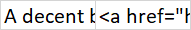 A decent blog dependably concocts new and energizing data and keeping in mind that understanding I have feel that this blog is truly have each one of those quality that qualify a blog to be a one.
A decent blog dependably concocts new and energizing data and keeping in mind that understanding I have feel that this blog is truly have each one of those quality that qualify a blog to be a one. 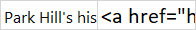 Park Hill's history dates back to the late 1800s when it was initially developed as an upscale suburb designed to attract Denver's elite. Its wide tree-lined streets and stately homes quickly earned it a reputation as one of the city's most desirable neighborhoods.
Park Hill's history dates back to the late 1800s when it was initially developed as an upscale suburb designed to attract Denver's elite. Its wide tree-lined streets and stately homes quickly earned it a reputation as one of the city's most desirable neighborhoods.